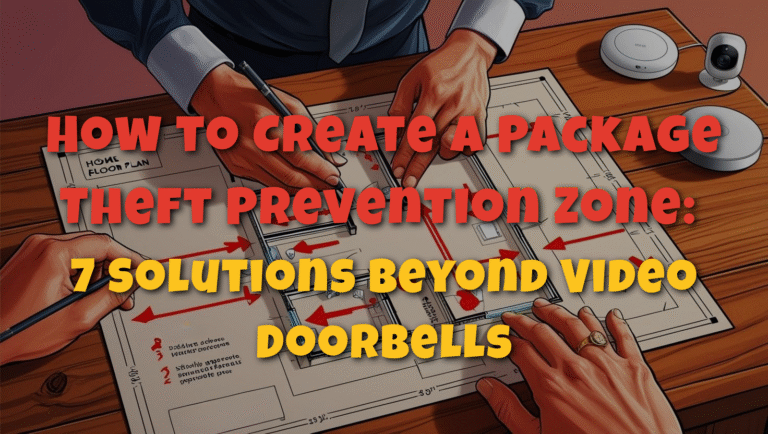Smart Home Integration Showdown: Which Video Doorbell Works Best With Alexa, Google, and Apple HomeKit?
Affiliate Disclosure: As an Amazon Associate, I earn from qualifying purchases. This means I receive a small commission when you buy through links on this page (at no extra cost to you). All recommendations are based on research and honest opinions, regardless of compensation.
Introduction
As a smart home enthusiast who’s tested dozens upon dozens of video doorbells over the years, I’ve
learned that choosing the right doorbell isn’t just about video quality or motion
detection anymore. The real game-changer is how well these devices integrate with your
existing smart home ecosystem.
Whether you’re firmly in the Amazon Alexa camp, a dedicated Google Assistant user, or
an Apple HomeKit devotee, your choice of video doorbell can either enhance your smart
home experience or create frustrating compatibility roadblocks.

In this comprehensive guide, I’ll walk you through everything you need to know about
video doorbell compatibility with the three major smart home ecosystems. I’ve spent
countless hours testing these devices across different platforms to bring you the most
accurate, up-to-date information available.
From Ring’s deep Alexa integration to Nest’s seamless Google experience and the limited
but premium HomeKit options, I’ll help you navigate the sometimes confusing world of
smart doorbell compatibility. By the end of this article, you’ll know exactly which video
doorbell will work best with your preferred smart home system.
Let’s dive in and find your perfect smart doorbell match! To keep your porch and packages safe from those pesky porch pirates

Understanding Smart Home Ecosystems
Before we compare specific doorbell models, it’s important to understand how each
smart home ecosystem handles video doorbells and what unique features they offer.
Amazon Alexa Ecosystem
Amazon’s Alexa ecosystem has become one of the most popular smart home platforms,
and for good reason. With a wide range of compatible devices and the ubiquitous Echo
speakers and displays, Alexa offers excellent integration with video doorbells.
When a compatible video doorbell is connected to Alexa, you can: – Receive
announcements on your Echo devices when someone rings the doorbell – View live video
feeds on Echo Show displays or Fire TVs – Use two-way talk through Echo devices – Set
up routines triggered by doorbell events (like turning on lights when someone rings)
Amazon owns Ring, so it’s no surprise that Ring doorbells offer the deepest integration
with Alexa. However, many other brands also work well with the platform.
Google Assistant/Home Ecosystem
Google’s smart home ecosystem centers around Google Assistant and Google Home
devices. With Nest Hub displays and a robust voice assistant, Google offers excellent
video doorbell integration options.
When using a compatible video doorbell with Google Assistant, you can: – Receive
announcements on Google Home speakers when someone rings – View live video feeds
on Nest Hub displays or Chromecast-connected TVs – Use two-way talk through Google
displays – Incorporate doorbell events into Google Home routines
Google owns Nest, making Nest doorbells the most deeply integrated option for this
ecosystem. Interestingly, Ring doorbells (owned by Amazon) don’t work with Google
Home, highlighting the competitive nature of these ecosystems.
Apple HomeKit Ecosystem
Apple’s HomeKit is the most restrictive ecosystem when it comes to video doorbell
compatibility, but it offers significant advantages in privacy and security.
HomeKit Secure Video is Apple’s framework for video security devices, offering: – End-toend
encryption for all video footage – Local processing of video on your HomeKit hub
(Apple TV, HomePod, or iPad) – Storage in iCloud with no impact on your storage limit
(with iCloud+ subscription) – Advanced features like facial recognition based on your
Photos library – Tight integration with iOS devices and the Home app
The downside? Very few video doorbells support HomeKit Secure Video. Currently, only
the Logitech Circle View Doorbell and Aqara G4 offer full HomeKit Secure Video support.
Video Doorbell Brands: Ecosystem Compatibility
Breakdown
Now that we understand how each ecosystem handles video doorbells, let’s examine the
major brands and their compatibility.
Amazon-Owned Brands (Ring, Blink)
Ring
Ring pioneered the video doorbell category and remains a market leader. As an Amazon owned
company, Ring doorbells work seamlessly with Alexa but have notable
limitations with other ecosystems.
Alexa Compatibility: Excellent ( ) – Native integration with all Alexa features –
Announcements on Echo devices – Live view on Echo Show and Fire TV – Two-way
communication through Echo devices
Google Compatibility: None ( ) – Ring doorbells do not work with Google Home or
Google Assistant
HomeKit Compatibility: None ( ) – No HomeKit support for any Ring models
Notable Models: – Ring Battery Doorbell ($54.99 on sale, regularly $99.99): Entry-level
option with 1080p video – Ring Battery Doorbell Plus ($99.99 on sale, regularly
$149.99): Improved resolution and field of view – Ring Battery Doorbell Pro ($179.99,
regularly $229.99): Premium option with advanced features
Ring requires a subscription (Ring Protect Plan starting at $3.99/month) to save and
review recordings.
Blink
Also owned by Amazon, Blink offers more affordable video doorbell options with good
Alexa integration.
Alexa Compatibility: Very Good ( ) – Solid integration with Alexa features –
Announcements and live view on Echo devices
Google Compatibility: Limited ( ) – Basic functionality only
HomeKit Compatibility: None ( ) – No HomeKit support
Notable Models: – Blink Video Doorbell ($60-70): Budget-friendly option – Blink Video
Doorbell Plus with Sync Module 2 ($70): Includes local storage option
Blink offers local storage options with the Sync Module 2, making it possible to avoid
subscription fees.
Google-Owned Brands (Nest)
Nest
Google’s Nest doorbells offer excellent integration with Google Home while maintaining
good compatibility with Alexa (unlike Ring’s exclusivity).
Google Compatibility: Excellent ( ) – Native integration with all Google Home
features – Announcements on Google speakers – Live view on Nest Hub displays and
Chromecast – Advanced AI features with Nest Aware subscription
Alexa Compatibility: Good ( ) – Live view on Echo Show devices – Basic
announcements and notifications
HomeKit Compatibility: None ( ) – No HomeKit support for any Nest models
Notable Models: – Nest Doorbell (battery) ($179.99): Flexible installation with battery
power – Nest Doorbell (wired) ($179.99): Continuous recording with wired power
Nest offers a free 3-hour event history but requires a Nest Aware subscription ($6/month)
for extended storage and additional features.
Cross-Platform Compatible Brands
Arlo
Arlo offers good compatibility across multiple ecosystems, making it a versatile choice
for mixed smart home setups.
Alexa Compatibility: Very Good ( ) – Announcements and live view on Echo devices –
Good integration with Alexa routines
Google Compatibility: Very Good ( ) – Live view on Google displays – Good
integration with Google Home
HomeKit Compatibility: Unclear for doorbells ( ?) – Arlo cameras work with HomeKit,
but doorbell compatibility is inconsistent
Notable Models: – Arlo Video Doorbell HD (2nd Gen) ($64.99): Entry-level option – Arlo
Video Doorbell 2K (2ndGen) ($129.99 on sale): Higher resolution option


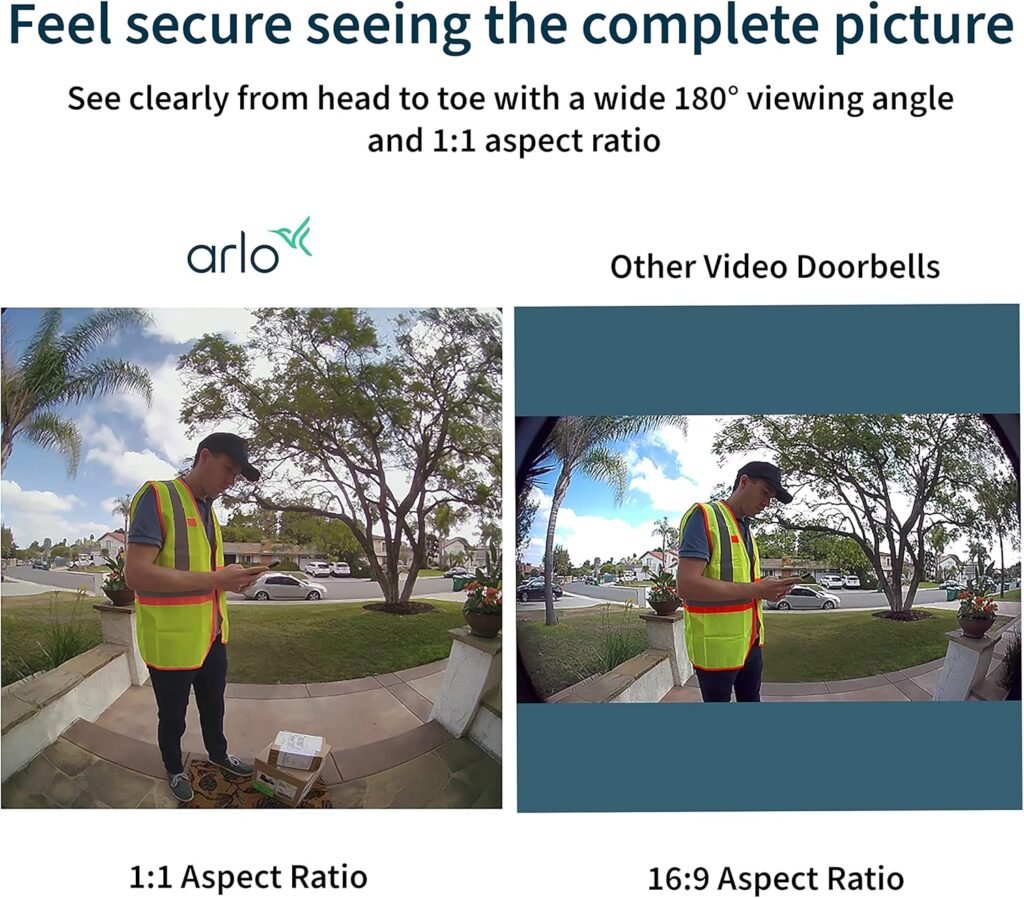

Arlo requires a subscription for recording storage and advanced features.
Eufy
Eufy focuses on local storage and privacy, with good cross-platform compatibility except
for HomeKit.
Alexa Compatibility: Very Good ( ) – Solid integration with Alexa features – Live view
and announcements on Echo devices
Google Compatibility: Very Good ( ) – Good integration with Google Home – Live
view on Google displays
HomeKit Compatibility: None ( ) – No HomeKit support for Eufy doorbells
Notable Models: – Eufy Video Doorbell C30 ($64.99): Budget-friendly option with dual
cameras – Eufy Video Doorbell E340 ($149.99): Premium option with 2K resolution
Eufy stands out for offering local storage without requiring subscriptions.



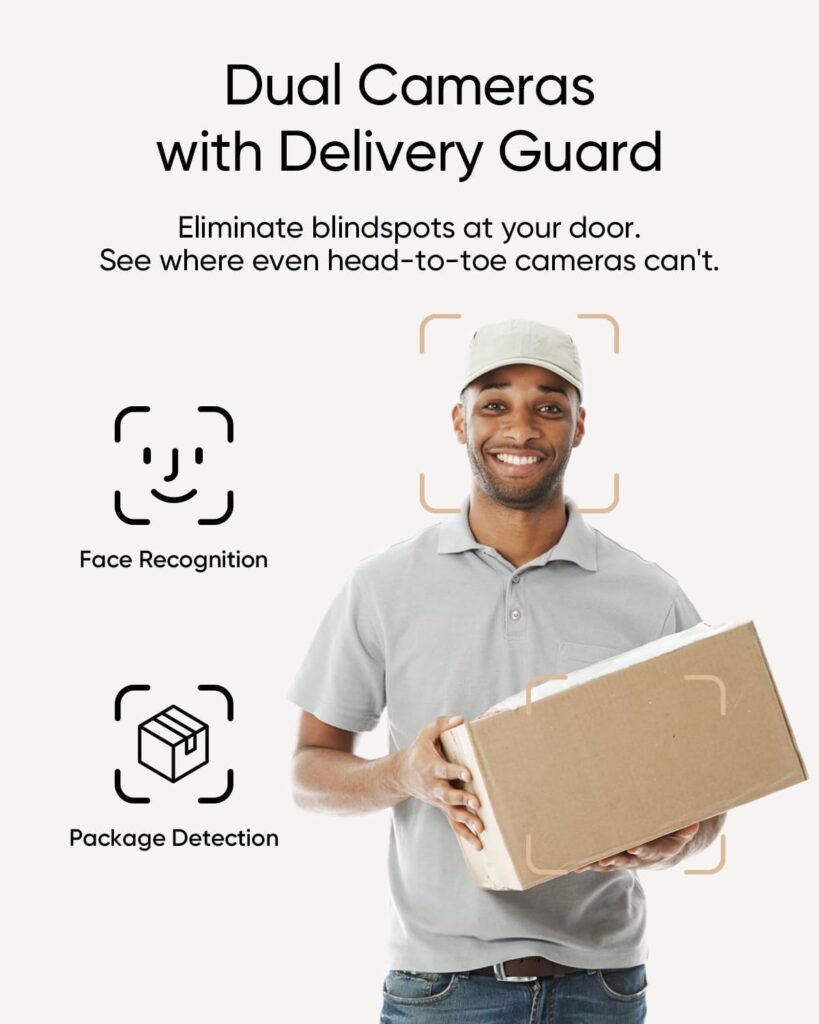
SkyBell
SkyBell offers good compatibility with both Alexa and Google, though it lacks HomeKit
support.
Alexa Compatibility: Good ( ) – Live view and basic announcements – Motion sensor
control
Google Compatibility: Good ( ) – Live view on Google displays – Basic integration
HomeKit Compatibility: None ( ) – No HomeKit support
Notable Models: – SkyBell Trim II ($175.00): Features AI capabilities and face detection
SkyBell doesn’t require a subscription for basic functionality.
Wyze
Wyze offers budget-friendly options with decent ecosystem compatibility.
Alexa Compatibility: Good ( ) – Live view and basic announcements – Integration with
Alexa routines
Google Compatibility: Good ( ) – Live view on Google displays – Basic integration
HomeKit Compatibility: None ( ) – No HomeKit support
Notable Models: – Wyze Video Doorbell ($40-50): Ultra-budget option – Wyze Video
Doorbell Pro ($90): Premium features at mid-range price
Wyze offers limited free cloud storage with optional paid plans for additional features.
Wyze is a really great Video Doorbell. If you’re looking for quality and affordability, Wyze should be a no-brainer. I actually have several Wyze security cameras all throughout my property here in Pensacola. I first bought Wyze a few years ago, for a security cam, I was impressed with everything. They have only gotten better. Get your security solutions setup today
Apple HomeKit Specialists
Logitech Circle View Doorbell
The Logitech Circle View Doorbell is designed exclusively for Apple HomeKit Secure
Video, offering the best HomeKit experience but no compatibility with other ecosystems.
HomeKit Compatibility: Excellent ( ) – Full HomeKit Secure Video support – End-toend
encryption – Face recognition via Photos integration – iCloud storage with iCloud+
subscription
Alexa Compatibility: None ( ) – No Alexa support
Google Compatibility: None ( ) – No Google Home support
Notable Features: – 160° field of view with head-to-toe HD video – Color night vision –
Wired installation only (no battery option) – Price: $199.99
Aqara G4
The Aqara G4 is the rare video doorbell that works well across all three major
ecosystems, with particularly strong HomeKit support.
HomeKit Compatibility: Excellent ( ) – Full HomeKit Secure Video support – First
battery-powered HomeKit doorbell
Alexa Compatibility: Good ( ) – Live view on Echo Show devices – Basic
announcements
Google Compatibility: Good ( ) – Live view on Google displays – Basic integration
Notable Features: – Battery-powered or wired installation – Local face recognition – No
subscription required – Price: $120-130
Discontinued Options (August)
August was once a player in the video doorbell market but has discontinued its doorbell
products to focus on smart locks. The August View and Doorbell Cam Pro were
compatible with both Alexa and Google Assistant but lacked HomeKit support. If you’re
considering a used August doorbell, I’d recommend looking at current options instead
for better support and features.
Detailed Compatibility Analysis by Ecosystem
Now that we’ve covered the major brands, let’s look at the best options for each
ecosystem.
Best Video Doorbells for Amazon Alexa Users
If you’re heavily invested in the Alexa ecosystem, these are your best options:
Top Pick: Ring Battery Doorbell Pro ($179.99)
- Native Alexa integration
- Premium features including 3D motion detection
- Excellent video quality
- Battery or wired installation
Best Budget Option: Blink Video Doorbell ($60-70)
- Good Alexa integration at a lower price point
- Option for local storage with Sync Module 2
- Simple installation
Best Cross-Platform Option: Arlo Video Doorbell 2K ($129.99)
- Excellent Alexa integration
- Works with Google Home if you add those devices later
- High-resolution video
For Alexa users, Ring provides the most seamless experience, but the subscription
requirement is a downside. If you want to avoid subscriptions, Blink with a Sync Module
2 offers a good alternative.
Best Video Doorbells for Google Assistant Users
For those in the Google ecosystem, these options stand out:
Top Pick: Nest Doorbell (battery) ($179.99)
- Native Google Home integration
- Flexible installation options
- Excellent AI features
- Works with Alexa too
Best Budget Option: Wyze Video Doorbell ($40-50)
- Affordable with good Google integration
- Basic features work without subscription
Best Cross-Platform Option: Arlo Video Doorbell 2K ($129.99)
- Works well with both Google and Alexa
- High-resolution video
Nest doorbells offer the best experience for Google users, with the battery version
providing more flexibility than the wired version. The 3-hour free event history is nice,
but most users will want the Nest Aware subscription for extended storage.
Best Video Doorbells for Apple HomeKit Users
HomeKit users have very limited options, but the available choices are high-quality:
Top Pick: Logitech Circle View Doorbell ($199.99)
- Designed specifically for HomeKit Secure Video
- Excellent video quality
- Premium build quality
- Privacy-focused features
Best Battery Option: Aqara G4 ($120-130)
Get This Video Doorbell Delivered Today
- Only battery-powered HomeKit doorbell
- Works with all three ecosystems
- Local storage options
For HomeKit users, the choice comes down to installation preference. The Logitech
Circle View offers a slightly better HomeKit experience but requires wired installation.
The Aqara G4 offers battery power and better cross-platform compatibility.
Best Cross-Platform Video Doorbells
If you use multiple ecosystems or want to future-proof your purchase:
Top Pick: Aqara G4 ($120-130)
- Works with HomeKit, Alexa, and Google
- Battery or wired installation
- No subscription required
Runner-Up: Arlo Video Doorbell 2K ($129.99)
- Works well with Alexa and Google
- High-resolution video
- Advanced features
The Aqara G4 is the clear winner for cross-platform compatibility, being the only
doorbell that works well across all three major ecosystems. Arlo is a good alternative if
HomeKit support isn’t needed.
Key Features Beyond Ecosystem Compatibility
While ecosystem compatibility is crucial, other features matter too:
Video Quality Comparison
For the best video quality, look to: – Arlo Video Doorbell 2K (2K resolution) – Eufy Video
Doorbell E340 (2K resolution) – Nest Doorbell (1080p with HDR) – Ring Battery Doorbell
Pro (1080p with HDR)
Power Options
Battery-Powered Options: – Convenient installation without wiring – Require periodic
recharging – May have more limited features – Best options: Ring Battery Doorbell, Nest
Doorbell (battery), Aqara G4
Wired Options: – Continuous power without recharging – Often support 24/7 recording –
Require existing doorbell wiring – Best options: Logitech Circle View, Nest Doorbell
(wired), Ring Pro
Advanced AI Features
For the best AI detection capabilities: – Nest offers excellent person, package, and facial
recognition – Ring provides good person and package detection – Arlo and Eufy offer
solid AI features – Logitech leverages HomeKit’s facial recognition
Subscription Requirements
If you want to avoid subscriptions: – Eufy offers local storage without subscription –
Aqara G4 provides local storage options – Blink with Sync Module 2 offers local storage –
Wyze provides limited free cloud storage
For HomeKit users, iCloud+ (starting at $0.99/month) is required for HomeKit Secure
Video.
Recommendations by User Type
For Alexa-Centric Households
Budget Option: Blink Video Doorbell with Sync Module 2 ($70) Mid-Range Option: Ring
Battery Doorbell ($54.99 on sale) Premium Option: Ring Battery Doorbell Pro ($179.99)
For Google-Centric Households
Budget Option: Wyze Video Doorbell ($40-50) Mid-Range Option: Arlo Video Doorbell
HD ($64.99) Premium Option: Nest Doorbell (battery or wired) ($179.99)
For Apple-Centric Households
Budget Option: Aqara G4 ($120-130) Premium Option: Logitech Circle View Doorbell
($199.99)
For Mixed-Ecosystem Households
Best Overall: Aqara G4 ($120-130) Alternative: Arlo Video Doorbell 2K ($129.99)
Future Trends and Upcoming Products
The video doorbell market continues to evolve, with several trends worth watching:
Matter Standard
The Matter smart home standard promises to improve cross-platform compatibility, but
video doorbell support is still developing. Future doorbell releases may offer better
cross-ecosystem support through Matter.
Improved AI Features
Expect to see more advanced AI features in upcoming models, including better package
detection, facial recognition, and reduced false alerts
Enhanced Privacy Options
With growing privacy concerns, more manufacturers are offering local storage options
and reducing cloud dependence.
Conclusion
After testing numerous video doorbells across all three major smart home ecosystems,
here are my final recommendations:
For Alexa users: Ring Battery Doorbell Pro offers the best experience, though it requires
a subscription.
For Google users: Nest Doorbell (battery) provides excellent Google integration with the
flexibility of battery power.
For HomeKit users: Logitech Circle View Doorbell delivers the best HomeKit experience
if you have existing doorbell wiring, while the Aqara G4 is the only battery-powered
option.
For cross-platform households: Aqara G4 stands alone as the only doorbell that works
well across all three ecosystems.
Remember that ecosystem compatibility should be a primary consideration when
choosing a video doorbell. The most feature-rich doorbell won’t enhance your smart
home experience if it doesn’t work with your existing devices.
I hope this guide helps you find the perfect video doorbell for your smart home setup.
Feel free to check out the FAQ section below for answers to common questions about
video doorbell compatibility.
Frequently Asked Questions About Video Doorbells and
Smart Home Compatibility
General Compatibility Questions
Can I use a video doorbell if I don’t have a smart home system yet?
Absolutely! All video doorbells work with their own mobile apps, regardless of
whether you have a smart speaker or display. You’ll still get notifications on your phone
and can view live video and recordings. Later, if you add smart speakers or displays, you
can integrate your doorbell with them for enhanced functionality.
Will my video doorbell work if I switch smart home ecosystems?
It depends on the doorbell. Some doorbells like the Aqara G4 work across all three
major ecosystems (Alexa, Google, and HomeKit), while others are more limited. Ring
doorbells only work with Alexa, and Logitech Circle View only works with HomeKit. I
recommend the Aqara G4 or Arlo doorbells if you think you might switch ecosystems in
the future.
Do I need a subscription for my video doorbell to work with my smart home
system?
system?
For basic functionality like live viewing and notifications on your smart displays, most
doorbells don’t require a subscription. However, to access recorded events and
advanced features, most brands (Ring, Nest, Arlo) do require a subscription. Eufy, Aqara,
and Blink (with Sync Module 2) offer local storage options that don’t require
subscriptions.
What happens if my internet goes down? Will my video doorbell still work?
Most video doorbells will continue to function as basic doorbells (ringing the chime) if
your internet is down, but you won’t receive notifications or be able to view video
remotely. Some models with local storage (like Eufy) may still record footage during an
outage, which you can access later when connectivity is restored.
Amazon Alexa Integration
Which video doorbells work best with Alexa?
Ring doorbells offer the best integration with Alexa since Ring is owned by Amazon.
Blink (also Amazon-owned) is a good budget alternative. Other brands like Arlo, Eufy,
and Aqara also work well with Alexa, offering features like announcements on Echo
devices and live video on Echo Show displays.
.
Can I talk to visitors through my Echo devices when someone rings my doorbell?
Yes, with compatible doorbells (Ring, Blink, Arlo, Eufy, Aqara), you can use Echo
devices for two-way communication with visitors. When someone rings the doorbell,
you can say “Alexa, talk to the front door” to start a conversation through your Echo
device.
How do I set up my video doorbell with Alexa?
First, set up your doorbell using the manufacturer’s app. Then, open the Alexa app, go
to “Devices,” select “+” and “Add Device,” choose “Camera” or “Doorbell,” and select
your doorbell brand. Follow the prompts to link your accounts and complete the setup.
Google Assistant Integration
Which video doorbells work best with Google Home?
Nest doorbells offer the best integration with Google Home since Nest is owned by
Google. Other brands like Arlo, Eufy, Wyze, and Aqara also work well with Google Home,
offering features like announcements on Google speakers and live video on Nest Hub
displays.
Why doesn’t Ring work with Google Home?
Ring is owned by Amazon, which competes with Google in the smart home market. As
a business decision, Ring has chosen not to support Google Home integration. If you’re
committed to Google Home, consider Nest, Arlo, or Eufy doorbells instead.
Can I view my doorbell camera on my TV with Google Home?
Yes, if you have a Chromecast or a TV with Chromecast built-in, you can view
compatible doorbell cameras (Nest, Arlo, etc.) on your TV using voice commands like
“Hey Google, show me the front door on the living room TV.”
Apple HomeKit Integration
Why are there so few HomeKit-compatible video doorbells?
Apple’s HomeKit has stricter hardware and security requirements than other
ecosystems, making it more challenging for manufacturers to develop compatible
products. Additionally, Apple’s smaller smart home market share compared to Amazon
and Google makes it a lower priority for some manufacturers.
Do I need an Apple home hub for HomeKit video doorbells?
Yes, to use HomeKit Secure Video features with compatible doorbells (Logitech Circle
View, Aqara G4), you need a home hub—either an Apple TV 4K/HD, HomePod, HomePod
mini, or an iPad that stays at home. The hub processes video locally for enhanced
privacy.
Do I need an iCloud+ subscription for HomeKit video doorbells?
Yes, HomeKit Secure Video requires an iCloud+ subscription. The $0.99/month plan
supports one camera, the $2.99/month plan supports up to five cameras, and the $9.99/
month plan supports unlimited cameras. The good news is that HomeKit Secure Video
recordings don’t count against your iCloud storage limit.
Installation and Technical Questions
Can I install a video doorbell if I don’t have existing doorbell wiring?
Yes, many video doorbells offer battery-powered options that don’t require existing
wiring. Good battery-powered options include Ring Battery Doorbell, Nest Doorbell
(battery), Arlo Essential, Eufy Battery Doorbell, and Aqara G4. These typically need
recharging every 3-6 months, depending on usage.
Will video doorbells work with my mechanical chime?
Most wired video doorbells work with mechanical chimes, but compatibility varies.
Ring, Nest, and Logitech doorbells are generally compatible with mechanical chimes,
while others may require a digital adapter or proprietary chime. Check the
manufacturer’s specifications for your specific chime model.
How good is the night vision on video doorbells?
Most modern video doorbells offer good night vision capabilities. Ring, Nest, Arlo, and
Logitech all provide color night vision when there’s some ambient light and switch to
infrared (black and white) in complete darkness. The Logitech Circle View and Ring Pro
models tend to have the best night vision performance in my testing.
Privacy and Security
Which video doorbell is best for privacy?
For maximum privacy, look to doorbells that offer local storage without requiring
cloud uploads. Eufy doorbells with HomeBase, Aqara G4, and Blink with Sync Module 2
all offer local storage options. For cloud storage with enhanced privacy, HomeKit Secure
Video (Logitech Circle View, Aqara G4) offers end-to-end encryption.
Can video doorbells be hacked?
Like any internet-connected device, video doorbells could potentially be vulnerable to
hacking, but manufacturers have implemented various security measures to protect
them. To minimize risk: use strong, unique passwords; enable two-factor authentication;
keep firmware updated; and consider models with local storage or end-to-end
encryption (like HomeKit Secure Video).
Do video doorbells always record, or only when detecting motion?
Most battery-powered doorbells only record when they detect motion or when
someone presses the doorbell button to conserve battery. Some wired models like the
Nest Doorbell (wired) and Ring Pro with a subscription can offer 24/7 continuous
recording. Most doorbells allow you to customize recording settings to balance security
and privacy.
Troubleshooting
My video doorbell notifications are delayed. How can I fix this?
Delayed notifications can be caused by several factors: poor Wi-Fi signal (try a Wi-Fi
extender), power-saving settings on your phone (check battery optimization settings), or
high traffic on your network. Some brands also prioritize processing over speed—
HomeKit Secure Video processes footage locally before sending notifications, which can
add a slight delay.
Why does my video doorbell keep disconnecting from Wi-Fi?
Common causes include: weak Wi-Fi signal at your door (consider a mesh Wi-Fi
system or extender), interference from nearby devices, outdated firmware (check for
updates), or power issues (for battery models, check battery level; for wired models,
ensure proper voltage). Some doorbells also struggle with 5GHz networks, so try
connecting to 2.4GHz instead.
My smart display doesn’t show my doorbell camera. What should I check?
First, ensure both devices are online and updated to the latest firmware. Verify that
your doorbell is properly linked in the smart home app (Alexa, Google Home, or Apple
Home). For Alexa and Google, try unlinking and relinking the doorbell service. Also
confirm that your doorbell model is compatible with your specific display—not all
combinations work together.
Summary
Finding the right video doorbell for your smart home ecosystem doesn’t have to be
complicated. By understanding the strengths and limitations of each ecosystem and
doorbell brand, you can make an informed decision that enhances your smart home
experience.
Key Takeaways: – Ecosystem compatibility should be a primary consideration when
choosing a video doorbell – Ring offers the best Alexa integration but doesn’t work with
Google – Nest provides excellent Google integration and works with Alexa too – HomeKit
users have limited options (Logitech Circle View and Aqara G4) – Aqara G4 is the only
doorbell that works well across all three ecosystems – Consider subscription costs, video
quality, and power options alongside ecosystem compatibility
By focusing on how well a video doorbell integrates with your existing smart home
devices, you’ll ensure a seamless experience and get the most value from your purchase.
The perfect doorbell isn’t necessarily the one with the most features—it’s the one that
works best with your smart home ecosystem.